What Are Facebook Ads?
Learn about all the options available to you when advertising through Facebook
Heard of Facebook? Of course you have, it’s a pretty big deal. With around 2.89 billion monthly active users on the platform, Facebook is the most popular social media platform in the world.
So, do you use Facebook as part of your business marketing strategy? Well, you really should be. With so many active users across the globe, Facebook provides a readymade marketplace teeming with tonnes of people to target your products and services to.
It’s widely regarded as good practice for every business to have an active, engaged presence on Facebook. Create a Facebook page for yourself and you’ve got an additional channel to showcase your business, engage with prospective customers, and get your contact details out there – plus, it’s free!
As well as providing an organic platform for promoting your business, there is another tool in the glorious armoury of Facebook digital marketing, Facebook ads.
Facebook Ads Manager: Create, Budget, and Monitor Your Campaigns
The Facebook Ads Manager tool is the go-to for building, monitoring, and optimising your paid social campaigns all from one place. Facebook ads let you promote your business, its services, and products, to a whole range of new users on the platform, letting you branch out and reach millions of people who’ve never heard of you before.
Facebook ads are designed to keep marketing simple for you and your business, allowing you to easily create your shiny new campaigns and get your message out to users that matter to your business.
You can connect up your Facebook page to your Facebook ads account, which means your advertisements are displayed as though they’re from your business profile, but with a far greater reach. Also, lining your ad account to your Facebook business page gives you some additional audience targeting options, which we’ll get onto shortly (depending on how quick you are at reading).
Accounts are structured in a three-tiered system:
- Campaigns
- Ad sets
- Ads
At the campaign level, you set the overall goal of your promotions; in the ad sets, you set up the all-important audience targeting, placements, and conversion event; then, the Facebook ads themselves, which involves selecting the ad format, creating clever ad copy, adding your image or video assets, and choosing which webpage you want users to land on.
Worried about your budget? Not a problem. Through Facebook Ads Manager, you can easily manage your campaign spend by setting either a daily or a lifetime budget. You can also decide whether you want to set your budget at campaign level, or ad set level, giving you a good grasp of those purse strings.
To help you understand what your exciting new Facebook ad campaigns are doing, you can use the platform’s in-depth reporting set up to get a readout on performance. You can see up to date statistics on a whole mass of metrics, including ad impressions, clicks, spend, number of conversions, and oh so much more. Keeping tabs on the metrics that matter to you is vital in helping you monitor performance and decide whether any changes to your campaigns are needed to help you get the very most out of your promotions.
“But how do I set Facebook Ads Manager up?” I hear you ask. It is possible to set up and manage your Facebook ads through your Facebook page; however, the clever folks at Facebook have yet another handy tool up their wizard-like sleeve to help make life easier for businesses, Facebook Business Manager.
By setting yourself up a Facebook Business Manager account, you can organise and manage all of your pages, ad accounts, and anything else Facebook-related from one central location. It really is a must for any business looking to take their social media marketing even remotely seriously – again, I repeat, it’s free.
Create Target Audiences That Matter To You
Remember those 2.89 billion monthly active Facebook users? Facebook has a whole raft of ingenious ways to help you find which of those people matter to your business.
Facebook ads allow you to easily create your own audiences to target your ads towards.
The most popular method is known as a saved audience, where you create an audience based on a whole series of pre-defined interests, demographics, and locations that are most relevant to your products or services.
The other option is using custom audiences. There are a number of options here, but the approach that offers the most possibilities is the wiley world of Facebook Pixel, which is a tracking script you can add to your website that allows you to set up important conversion events and create a whole range of audiences based on user behaviour on your domain. You can create audiences based on users who have visited your website, or specific pages of it, or completed a certain conversion action that matters to your business, offering useful retargeting options.
If you’re not able to upload a script to your site, don’t worry. With Custom audiences you can also take advantage of your Facebook profile connection with your ad account (I told you we’d get onto this). Having your Facebook page and Instagram profile linked to your Facebook ads account means you can create audiences of these users based on who has engaged with your social media profiles or Facebook ads.
To top it all off, Facebook has what’s known as a lookalike audience function, which is an option you can apply to any custom audiences you have created. Facebook looks at the audience you have created, and then goes away with its clever AI brain and builds an additional audience of new users that it considers similar to the people found in the source audience. This priceless audience option helps you reach a whole new selection of people to promote your business to.
Facebook Catalogue: Showcase Your Products
Does your business have any kind of eCommerce set-up? Well, you’re in luck, because believe it or not Facebook has something for that too – and you guessed it, it’s free.
Facebook catalogues allow you to showcase your products by connecting your website to Facebook, syncing all the information about your items into up to date listings, which you can then compile into sets and use to promote to users through Facebook ads in a range of exciting ad formats.
Catalogues can be created through the aptly named Commerce Manager, where you can build product sets and collections, manage data feeds from your website, and check on the status of all your wonderful products on the platform.
Getting all this set up and synced can be a little daunting, but there are plugins available to help you depending on your website content management system (CMS).
Interested In Seeing What Facebook Ads Can Do For Your Business?
If you’re keen to explore the world of Facebook advertising, why not get in touch with us here at The Spark Agency? We offer a series of paid social media packages designed to help businesses take advantage of the opportunities Facebook marketing offers – take a look and see what you think!

Sam Hogbin
Search Account Executive
Contact Us
Top Floor, Civic Centre, Castle Hill Avenue, Folkestone, CT20 2QY